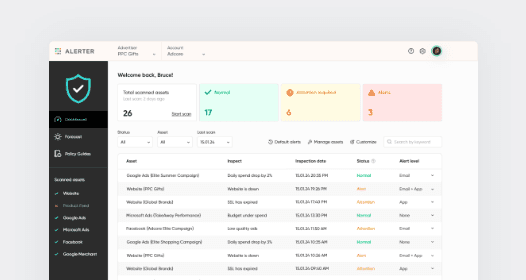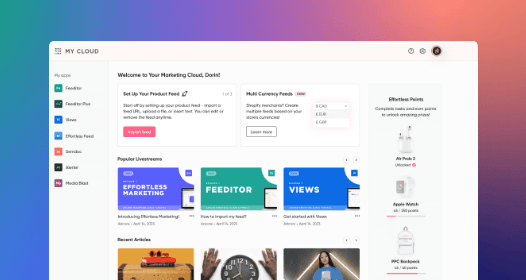Effortless Feed
Simplifying the Product Feed Workflow with Automation
Web App (Shopify)
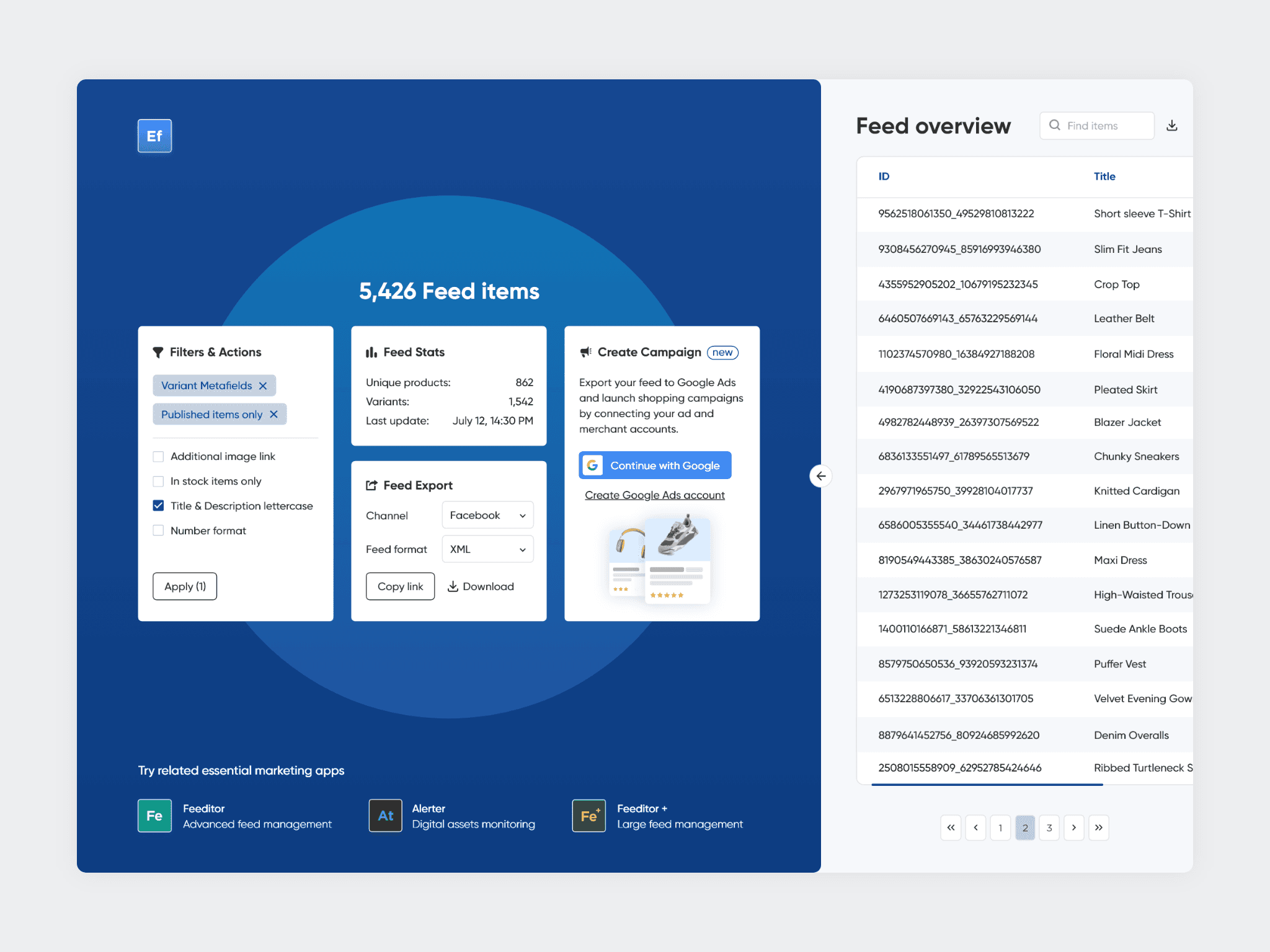
Overview 🔍
Effortless Feed, part of the Adcore Marketing Cloud, is a product feed management tool designed to simplify the process of generating, optimizing, and updating product feeds across multiple marketing platforms.
Feed Control Experience 🤩
This kind of dashboard is designed to be clear and purposeful, helping users feel confident as they manage their product feeds. It’s not just about showing information - it’s about giving users a sense of control and efficiency in their daily tasks.
Target Audienece 👩
Shopify Store Owners, E-Commerce Business Owners, Digital Advertisers.
A hypothetical dialogue between the dashboard and the user might look like this:
"Welcome 👋, Ready to manage your product feed?"
"Yes, filter out the out-of-stock items, please."
"Done. Your feed is updated and ready for export! 🚀"
Hypothesis 💭
If users automate their management of product feeds, it will enable them to focus more on business growth and less on repetitive tasks.
Responsibilities
• User & Market Research
• Wireframing
• Data-Driven Design
• Smooth Developers Handoff
• Usability Testing
• Iteration
Team
• 1x Product Designer
• 1x Product Manager
• 1x Customer Success Manager
• 1x CTO
• 1x Frontend Developer
Timeline
• Weeks 1-3: Research & Discovery
• Weeks 4-6: Ideation & Wireframing
• Weeks 7-8: UI Design & Prototyping
• Weeks 9-11: User Testing & Iteration
• Weeks 12-14: Developer Handoff
• Weeks 14-16: Testings & Adjustments
The problem
Manually creating product feeds takes way too much time and is error-prone, which holds back e-commerce growth. This makes it tough for businesses to stay competitive and keep their inventory in check.
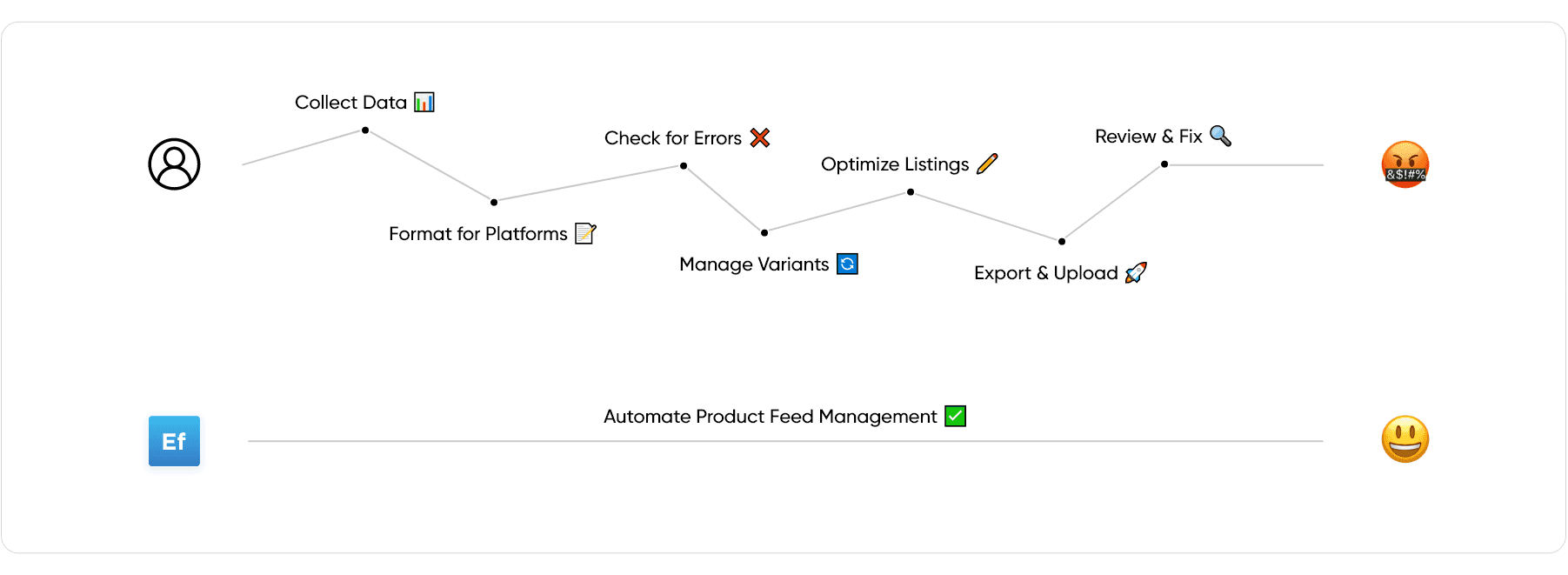
Solution
Automate the product feed creation, allowing users to generate and manage feeds easily, significantly reducing time and effort while enabling them to focus on growing their business.
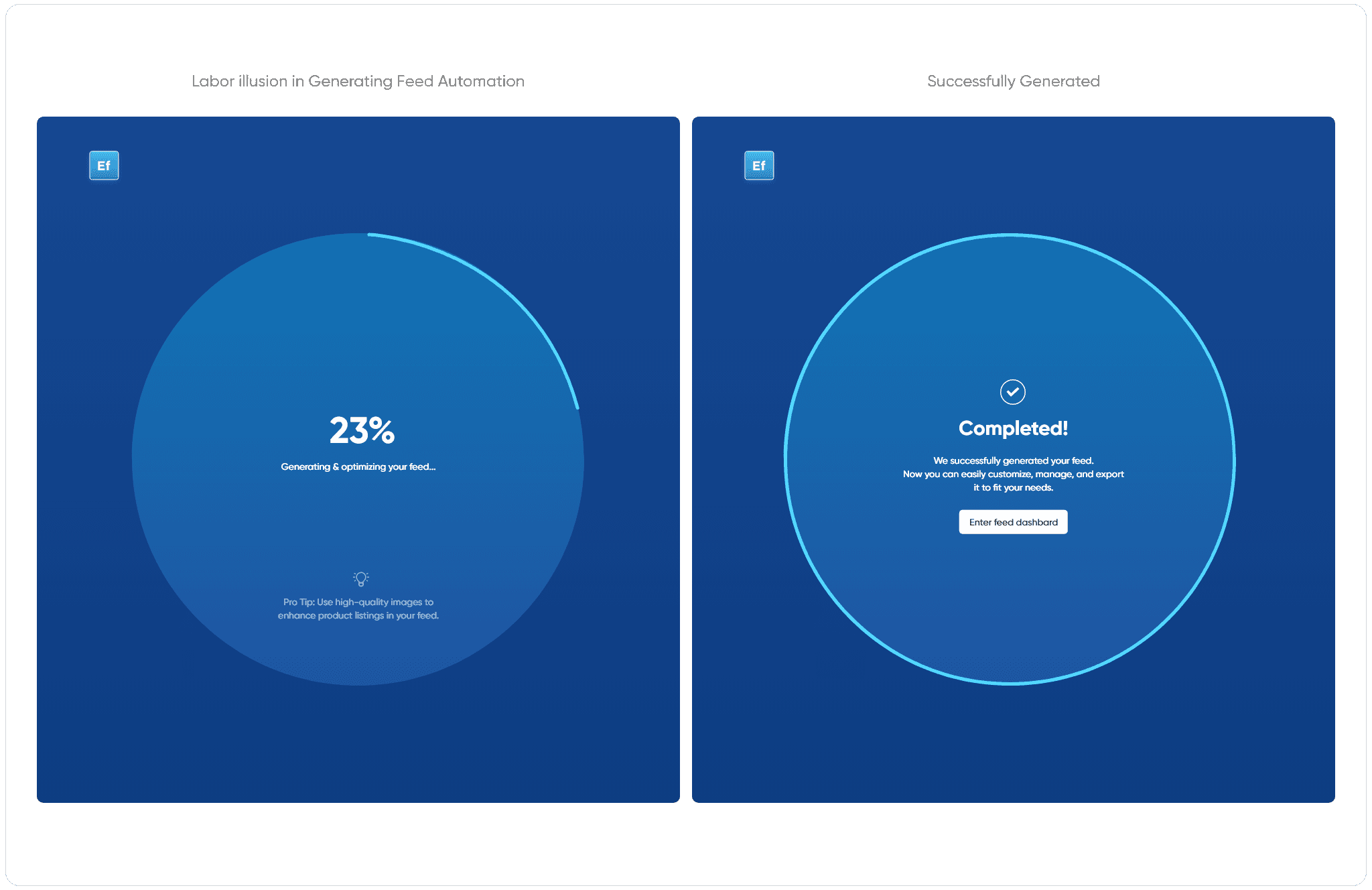
The loading screen for generating and optimizing product feeds acts as a representation of labor illusion. This makes users feel like the app is working hard behind the scenes, creating a sense of ease and trust in the automation process.
Additionally, I included 'Pro Tips' during the loading phase to engage users and provide helpful insights on product feed management, ensuring their wait feels shorter and more valuable.
Design Layout Benefits
Enhanced Usability 💪
The dashboard covering two-thirds of the screen gives users an immediate view of their data and insights, reducing the need to scroll or switch tabs. This design prioritizes what matters most, helping users manage their digital marketing efforts more effectively.
Focused Analysis 📈
The feed overview table chart occupies one-third of the screen, allowing users to focus on the data without feeling overwhelmed. Users can collapse the dashboard into a side menu, minimizing distractions and enabling a more focused analysis.

Overall, this flexible layout empowers users to manage their feeds effectively, providing them with the tools they need to stay organized and make informed decisions. By streamlining their digital marketing efforts, users can focus on optimizing their strategies and driving results without unnecessary distractions.

I designed the dashboard with related Adcore marketing apps placed at the bottom to create cross-sell opportunities without disrupting the user experience. This subtle placement encourages users to explore other tools after completing their primary tasks, boosting engagement and adoption while maintaining focus on the current workflow. As a result, this decision led to a 18% increase in cross-app exploration and a 12% boost in overall engagement, contributing to improved user retention.
Key Learnings
User-Centric Design 🧑
Designing with the user's needs in mind is crucial. Creating intuitive solutions that address specific pain points leads to better user satisfaction and adoption.
Clear Information Architecture 👁️🗨️
Structuring features logically within the interface helps users easily find and use the tools they need, contributing to a smooth, intuitive experience.
Cross-Selling Opportunities 💼
Integrating related products into the design encourages users to explore more tools, which leads to boosting both business growth and engagement.
Thank you.
I appreciate your time and attention to my work. Feel free to explore more projects 👇
Effortless Feed
Simplifying the product feed workflow with automation
Web App (Shopify)
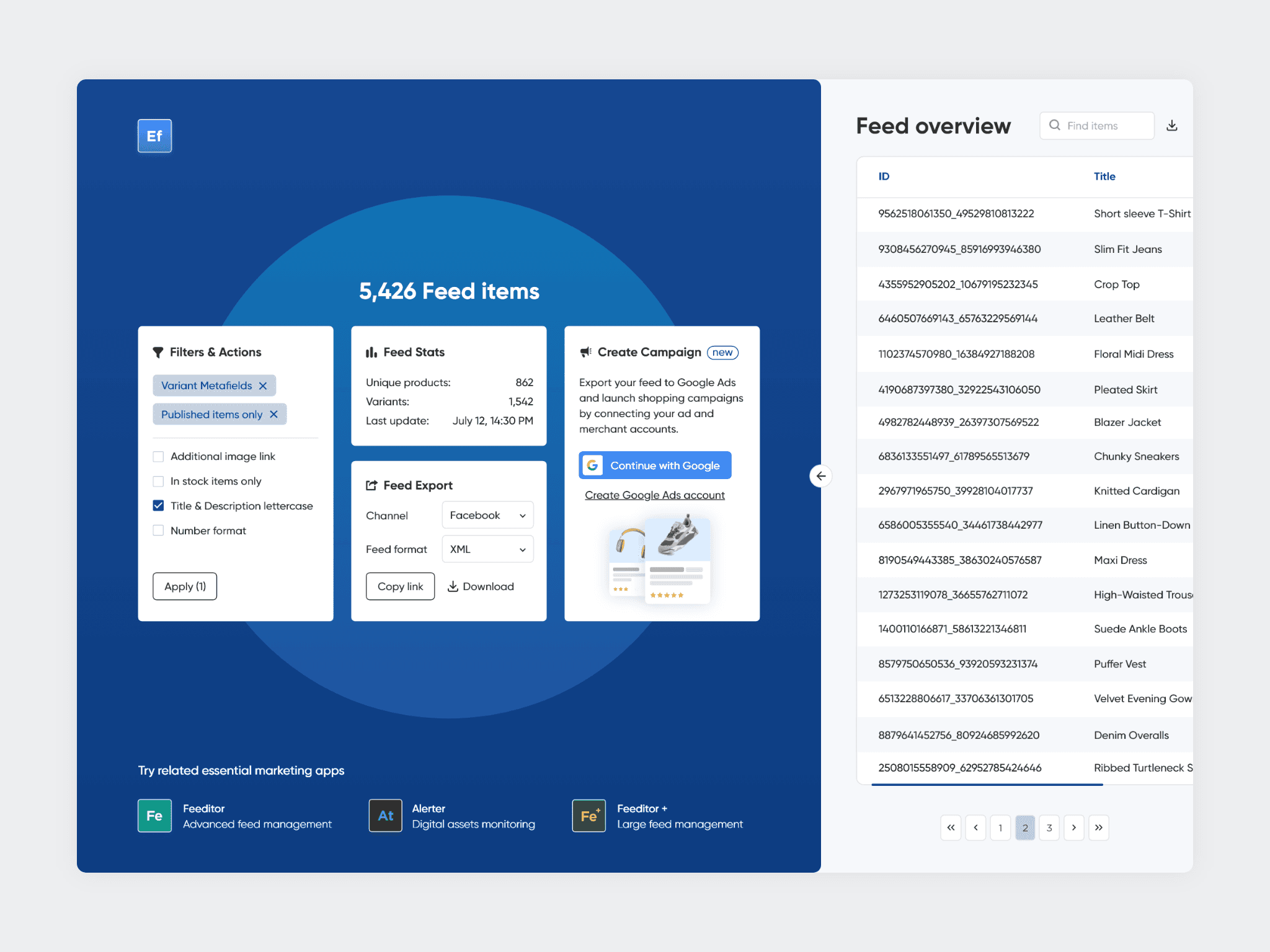
Overview 🔍
Effortless Feed, part of the Adcore Marketing Cloud, is a product feed management tool designed to simplify the process of generating, optimizing, and updating product feeds across multiple marketing platforms.
Target Audience 👩
Shopify Store Owners, E-Commerce Business Owners, Digital Advertisers.
Feed Control Experience 🤩
This kind of dashboard is designed to be clear and purposeful, helping users feel confident as they manage their product feeds. It’s not just about showing information - it’s about giving users a sense of control and efficiency in their daily tasks.
A hypothetical dialogue between the dashboard and the user might look like this:
"Welcome 👋, Ready to manage your product feed?"
"Yes, filter out the out-of-stock items, please."
"Done. Your feed is updated and ready for export! 🚀"
Hypothesis 💭
If users automate their management of product feeds, it will enable them to focus more on business growth and less on repetitive tasks.
Responsibilities
• User & Market Research
• Wireframing
• Data-Driven Design
• Smooth Developers Handoff
• Usability Testing
• Iteration
Team
• 1x Product Designer
• 1x Product Manager
• 1x Customer Success Manager
• 1x CTO
• 1x Frontend Developer
Timeline
• Weeks 1-3: Research & Discovery
• Weeks 4-6: Ideation & Wireframing
• Weeks 7-8: UI Design & Prototyping
• Weeks 9-11: User Testing & Iteration
• Weeks 12-14: Developer Handoff
• Weeks 14-16: Testings & Adjustments
The problem
Manually creating product feeds takes way too much time and is error-prone, which holds back e-commerce growth. This makes it tough for businesses to stay competitive and keep their inventory in check.
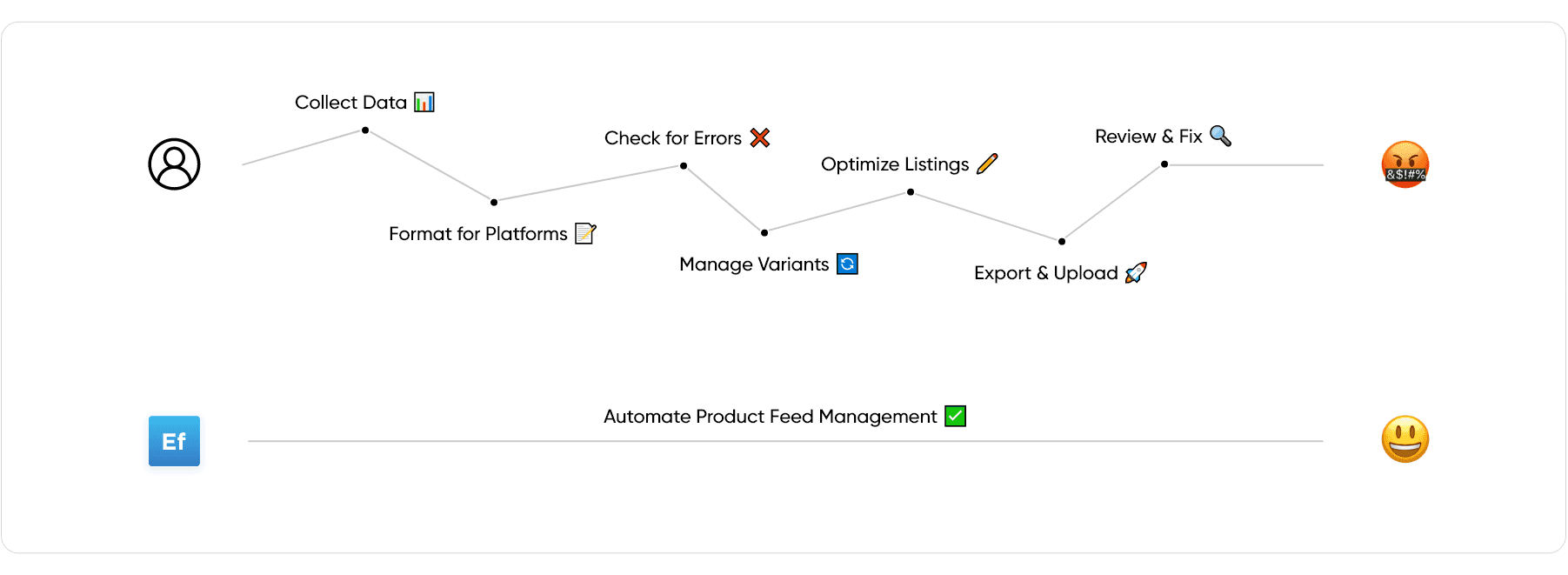
Solution
Automate the product feed creation, allowing users to generate and manage feeds easily, significantly reducing time and effort while enabling them to focus on growing their business.
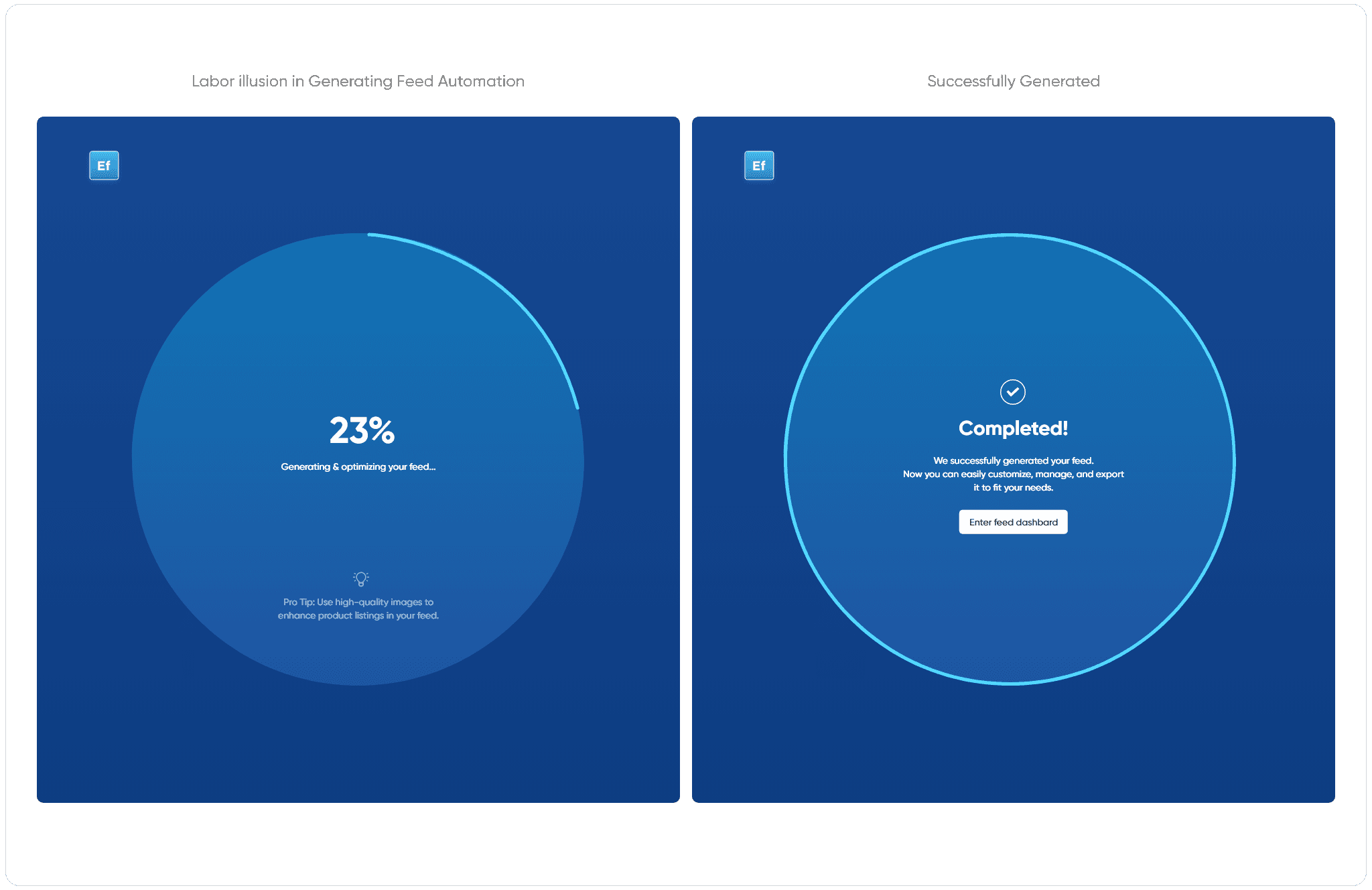
The loading screen for generating and optimizing product feeds acts as a representation of labor illusion. This makes users feel like the app is working hard behind the scenes, creating a sense of ease and trust in the automation process.
Additionally, I included 'Pro Tips' during the loading phase to engage users and provide helpful insights on product feed management, ensuring their wait feels shorter and more valuable.
Design Layout Benefits
Enhanced Usability 💪
The dashboard covering two-thirds of the screen gives users an immediate view of their data and insights, reducing the need to scroll or switch tabs. This design prioritizes what matters most, helping users manage their digital marketing efforts more effectively.
Focused Analysis 📈
The feed overview table chart occupies one-third of the screen, allowing users to focus on the data without feeling overwhelmed. Users can collapse the dashboard into a side menu, minimizing distractions and enabling a more focused analysis.

Overall, this flexible layout empowers users to manage their feeds effectively, providing them with the tools they need to stay organized and make informed decisions. By streamlining their digital marketing efforts, users can focus on optimizing their strategies and driving results without unnecessary distractions.

I designed the dashboard with related Adcore marketing apps placed at the bottom to create cross-sell opportunities without disrupting the user experience. This subtle placement encourages users to explore other tools after completing their primary tasks, boosting engagement and adoption while maintaining focus on the current workflow. As a result, this decision led to a 18% increase in cross-app exploration and a 12% boost in overall engagement, contributing to improved user retention.
Key Learnings
User-Centric Design 🧑
Designing with the user's needs in mind is crucial. Creating intuitive solutions that address specific pain points leads to better user satisfaction and adoption.
Clear Information Architecture 👁️🗨️
Structuring features logically within the interface helps users easily find and use the tools they need, contributing to a smooth, intuitive experience.
Cross-Selling Opportunities 💼
Integrating related products into the design encourages users to explore more tools, which leads to boosting both business growth and engagement.
Thank you.
I appreciate your time and attention to my work. Feel free to explore more projects 👇